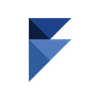5 Reasons Uninstall Tracking Improves CRM Retention Strategies
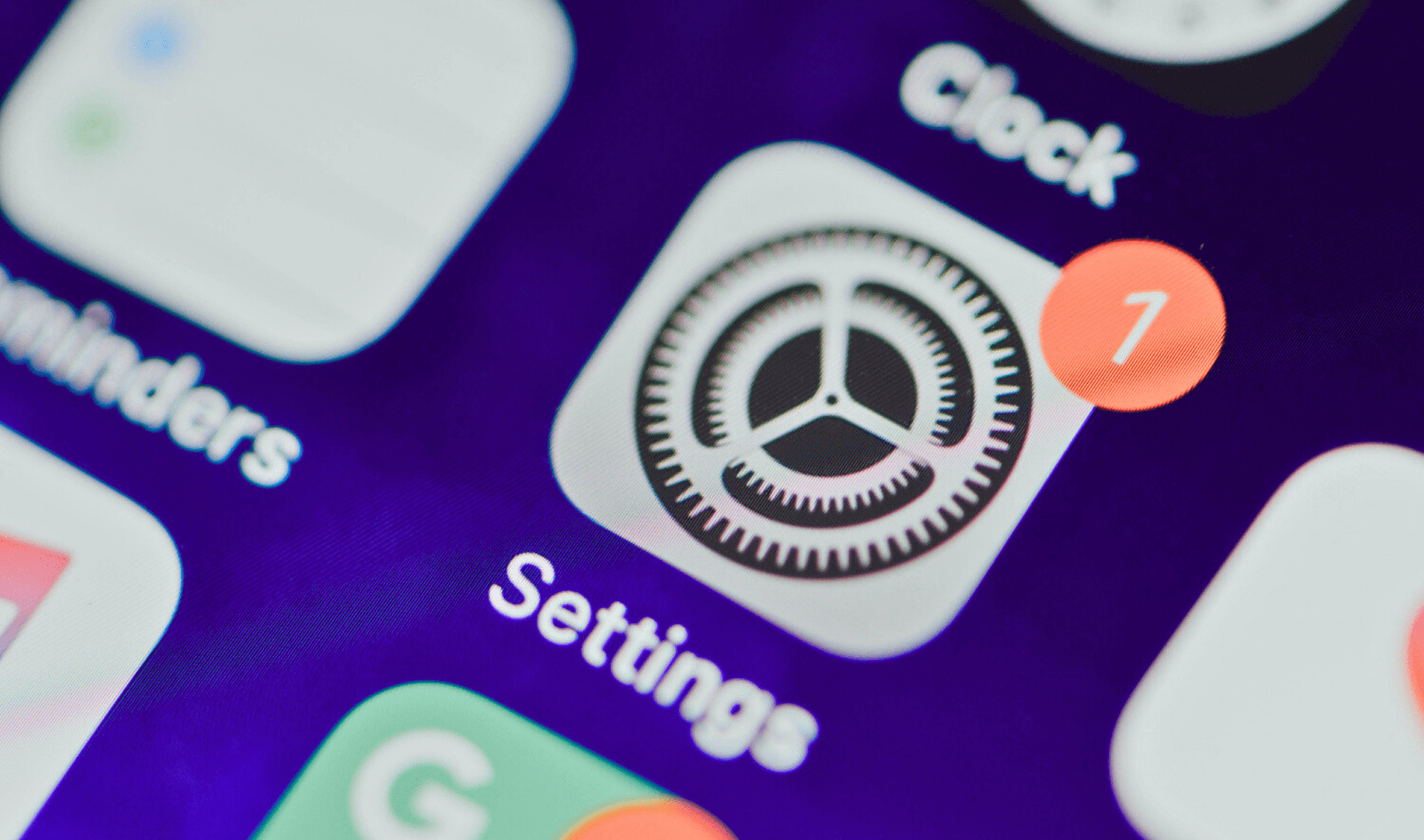
Retention is the new growth — especially in an age where acquiring users has never been more expensive. While most CRM strategies focus on nurturing active users, what about the ones who quietly slip away?
Uninstalls are often the final signal of disengagement, but they’re rarely treated as a first-class metric in CRM workflows. That’s a missed opportunity.
By integrating uninstall tracking into your CRM strategy, you’re not just analyzing churn — you’re learning how to prevent it. This blog explores five compelling reasons why CRM marketers should pay close attention to uninstall events, and how FlareLane can help businesses take actions.
✅ Uninstall tracking gives CRM teams crucial visibility into user churn, allowing them to detect friction points and prevent silent disengagement.
✅ By recognizing behavioral signals that precede app deletions, marketers can proactively retain users through timely, personalized, and cross-channel messaging.
✅ Integrating uninstall data enables smarter segmentation, cleaner campaign delivery, and cross-functional insights that strengthen both marketing and product strategy.
What Is Uninstall Tracking and Why Should CRM Marketers Care?

Uninstall tracking refers to identifying when a user deletes your app. Unlike passive disengagement, an uninstall is an explicit decision — one that often marks the end of a customer lifecycle.
Why does this matter for CRM marketers?
- It signals the precise moment a customer exits your ecosystem
- It identifies what touchpoints may have driven users away
- It allows you to shift from reactive to proactive lifecycle planning
CRM isn’t just about nurturing active users — it’s about understanding every customer journey, including the ones that end abruptly. The more visibility you have into uninstalls, the better equipped you are to reduce churn, inform messaging, and protect long-term revenue.
Reason 1 - Gain Visibility Into Hidden Churn

Silent churn is one of the hardest things for marketers to diagnose — especially when users stop engaging without warning.
Uninstalls are rarely accompanied by surveys or feedback. They’re quiet, final, and often invisible. Because most CRMs lack native uninstall visibility, many brands aren’t even aware of the drop-off until well after the fact — sometimes only noticing when campaign metrics begin to dip inexplicably.
When marketers track uninstalls systematically and in real time, they gain access to critical behavioral patterns and correlation insights. For example, they can:
- Detect high-churn cohorts based on device type, operating system, geography, acquisition channel, or feature usage trends
- Recognize churn-prone stages in the user lifecycle — like immediately post-onboarding, after completing a key action, or following a free-to-paid conversion
- Measure fallout from app updates, pricing changes, aggressive monetization tactics, or new UX experiments
In some cases, churn visibility may also expose technical debt, such as app crashes or slow load times, that product teams need to resolve. In others, it may indicate messaging fatigue or push notification overload — something the CRM team can adjust quickly.
This level of granular visibility transforms uninstall data from a blind spot into a strategic insight engine. It empowers CRM teams to build early-warning systems based on real user behavior and to apply fixes long before dissatisfaction becomes irreversible.
Reason 2 - Improve Retention

Marketers often wait until a user is inactive for weeks — or even months — before triggering a re-engagement email. By that time, the uninstall may have already occurred, and the opportunity to retain that user is lost.
Uninstall tracking helps shift CRM teams from reactive to proactive, behavior-based retention strategies. With the right data in place, marketers can recognize early signals of friction and frustration — such as skipped sessions, a sudden dip in feature usage, incomplete onboarding flows, or customer service inquiries left unresolved.
By identifying these warning signs in advance, marketers can design and trigger real-time automation flows that:
- Detect low engagement trends (e.g. dropping from daily to weekly usage or abandoning a core feature after repeated visits)
- Send helpful nudges, how-to guides, or personalized messages that acknowledge the user's struggle and offer quick value
- Introduce users to features they’ve overlooked that could increase satisfaction and perceived usefulness
- Present incentives, such as time-limited discounts or upgrades, before user momentum is lost completely
Some companies even create micro-segmentation models based on uninstall probability and trigger campaigns accordingly. For example, users in high-risk segments may receive high-touch retention flows, while lower-risk groups receive lighter, periodic check-ins.
Instead of treating uninstalls as a final failure, CRM marketers can reframe them as a preventable outcome — and more importantly, a chance to rebuild trust and re-engage before the relationship breaks entirely.
Reason 3 - Clean Up Messaging Lists

CRM teams often continue messaging users long after they’ve uninstalled the app, completely unaware that their device tokens are no longer valid. This leads to multiple issues that quietly erode marketing performance, such as:
- Inflated campaign metrics (opens, impressions, CTR) that paint an inaccurate picture of campaign success
- Wasted messaging efforts on unreachable users, which increases platform costs without yielding meaningful returns
- Lowered deliverability scores due to rising bounce rates, which can affect future inbox placement or push delivery quality
Uninstall tracking plays a crucial role in maintaining CRM list hygiene, ensuring that your push, SMS, and in-app messaging campaigns are targeted only at verified, reachable users. When your CRM system can automatically identify and flag uninstalls or inactive tokens, it significantly improves:
- Personalization accuracy, because campaigns are built on up-to-date user status
- Budget efficiency, since you're no longer spending money or impressions on unreachable endpoints
- Reporting integrity, especially when measuring ROI or A/B test outcomes in your lifecycle campaigns
Even more importantly, removing disengaged users demonstrates respect for customer preferences. Today’s users are increasingly privacy-conscious and easily fatigued by irrelevant outreach. Continuing to message someone who’s uninstalled your app may come across as intrusive — which can damage your brand’s reputation or even trigger spam complaints.
Clean messaging lists aren’t just a technical win — they’re a signal that your brand values precision, consent, and relevance in all customer interactions.
Reason 4 - Create Better Win-Back Campaigns

When users uninstall your app, it doesn’t always mean the end of their journey. Many have simply hit a temporary point of friction — a confusing UX, a frustrating bug, or even just a loss of interest. But some of those users still hold latent value, and with the right nudge, they may come back.
Uninstall tracking equips marketers with the context and timing needed to build effective win-back campaigns that don’t feel random or desperate. These campaigns are more successful when they’re:
- Personalized
- Time-sensitive
- Delivered through a channel the user still checks, such as email or SMS
Marketers can use uninstall data to:
- Segment former users by uninstall reason (if collected), engagement level before uninstall, or lifecycle stage at time of exit
- Create targeted email flows that highlight improvements, recently released features, or reminders of core value propositions
- Launch limited-time offers or incentives shortly after uninstall, while the product is still fresh in the user’s mind
- Retarget via paid ads using anonymized device IDs or custom audiences on platforms like Meta or Google Ads
The key here is intentionality. A generic reactivation campaign won’t perform nearly as well as one powered by uninstall signals and behavioral insights. When you show users that you understand what went wrong — and how things have improved — your message lands with relevance and credibility.
Smart brands don’t treat uninstalls as exits. They treat them as detours, and use well-timed, cross-channel campaigns to bring users back into the journey.
Reason 5 - Get Real Feedback

Uninstalls aren’t just a marketing concern — they’re a product, customer experience, and brand trust issue too.
Often, app deletions stem from dissatisfaction that isn’t voiced directly through support tickets or NPS feedback. The app may crash frequently. A paywall may have caught a user off guard. Or maybe a feature they relied on was suddenly changed or removed. These pain points often go unreported — but they show up clearly in uninstall patterns.
CRM marketers who integrate uninstall tracking can transform that data into company-wide intelligence by:
- Helping product teams identify feature releases or version updates that correlate with churn
- Working with UX designers to spot broken flows, confusing screens, or drop-off points in onboarding
- Alerting customer support teams to recurring user complaints that result in app deletions, helping them flag and escalate issues faster
When this cross-functional alignment happens, uninstall data evolves from a metric into a feedback loop that supports continuous improvement. It allows teams to take action based on real-world user behavior, rather than assumptions or incomplete surveys.
Moreover, this kind of shared visibility builds empathy between departments. Marketers understand the product context. Product managers see the impact of communication strategies. CX leaders get insight into user pain points — all in real time.
When CRM serves as the connective tissue across teams, uninstall tracking becomes more than a technical metric. It becomes a strategic retention asset, influencing everything from roadmap prioritization to messaging tone.
How FlareLane Supports Uninstall Tracking in CRM
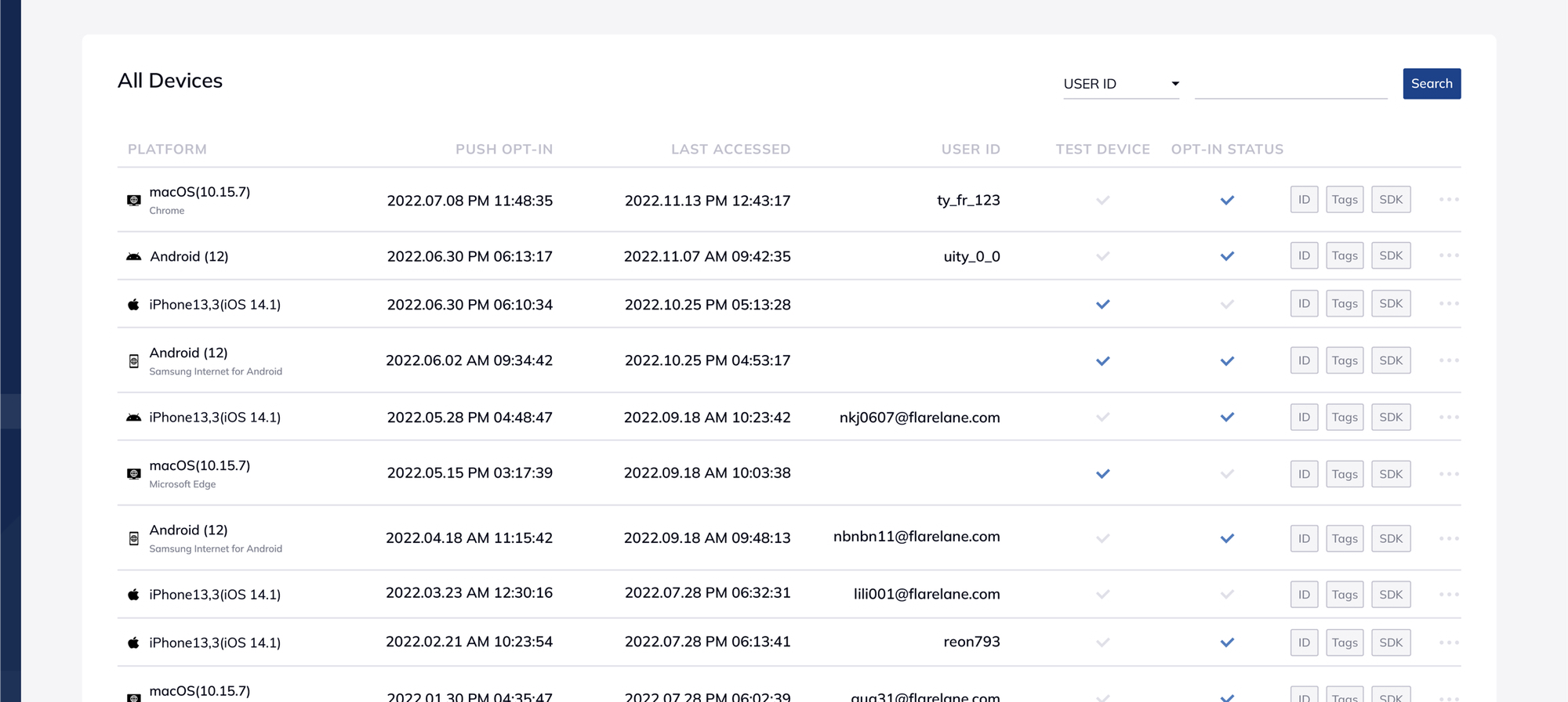
FlareLane is a customer-journey-based CRM engagement platform, designed to help brands build stronger lifecycle strategies — including ones that account for app uninstalls. For example, if a device deletes the app, FlareLane automatically marks it as unsubscribed. You can verify a device’s subscription status in the 'Opt-in' column— a checkmark indicates the device is subscribed; no checkmark means it has unsubscribed.
Here’s how we approach uninstall tracking within its CRM ecosystem:
- Device Token Management: When a push token becomes invalid (often a sign of uninstallation), FlareLane automatically deactivates it from campaigns — ensuring clean delivery lists and accurate reporting.
- Cross-Channel Flexibility: If a user uninstalls the app, FlareLane enables brands to re-engage them through other connected channels like SMS, in-app message, or web push — creating a seamless multi-channel recovery path.
- Automation-First Approach: Marketers can set up behavioral triggers based on inactivity or engagement drops that often precede uninstalls — allowing for real-time, preemptive outreach.
- Analytics and Segmentation: FlareLane lets you segment users based on churn signals, including token invalidation, and track performance of re-engagement or win-back workflows over time.
While uninstall tracking is just one aspect of FlareLane’s broader CRM toolkit, it reflects the platform’s core philosophy: every customer touchpoint matters — even the ones you can’t see anymore.
Final Thoughts
Uninstall tracking isn’t just a technical feature — it’s a strategic necessity for modern CRM teams. By integrating uninstall signals into your customer engagement workflows, you gain a 360° view of the user lifecycle. You can preempt churn, send smarter messages, collaborate more effectively across teams, and run better campaigns — all while protecting your brand from silent attrition. As CRM continues to evolve from static data to dynamic, journey-based engagement, uninstall tracking is no longer optional. It’s foundational.
At FlareLane, our cross-channel CRM marketing platform is designed to help you achieve exactly this. We support seamless data warehouse integration, offering marketers unlimited segmentation, real-time triggers, and hyper-personalized messaging all in one place. With advanced analytics, event-based automation, and a friendly interface, we make it easy to turn your data into delightful customer experiences.
Want to learn more about CRM marketing strategies and data integration? Explore other articles below!
👉Read more: 4 Key Differences Between CRM and CDP
👉Read more: 5 Benefits of Connecting a Data Warehouse to Your CRM Marketing Platform
👉Read more: CRM Targeting: How to Segment and Reach Mobile Users Effectively