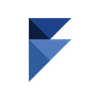Difference Between Abandoned Cart and Abandoned Browse

Picture this—you’ve meticulously designed your online store, attracted visitors, and guided them toward making a purchase. But when they’re about to click "buy," they vanish, leaving you with an abandoned cart or browsing session. For e-commerce owners and marketers, this scenario is all too familiar. Understanding why and how to address these abandonments is crucial for optimizing your online business. In this post, we’ll explore the differences between abandoned carts and abandoned browse sessions, their underlying causes, and offer practical solutions to recover these lost opportunities.
Difference Between Two Concepts
Understanding the distinction between these two behaviors is vital for implementing effective recovery strategies. Abandoned carts often require a more direct approach to convert, whereas abandoned browses need softer tactics to nudge potential customers further down the sales funnel.
What is an Abandoned Cart?
An abandoned cart occurs when customers add items to their shopping cart but leave the site without completing the purchase. This critical stage in the buyer’s journey indicates significant buying intent.
What is an Abandoned Browse?
On the other hand, an abandoned browse happens when a visitor views products but doesn't add anything to the shopping cart. While this action implies interest, it lacks the stronger purchase intent in abandoned cart scenarios.
Why Do Users Abandon Browse?
Users abandon browsing for a multitude of reasons, often stemming from a website's design or the user's own browsing habits. Unclear calls to actions can leave users confused about what step to take next, causing them to navigate away from the site altogether.
Similarly, a vast selection of options can overwhelm visitors, leading to a state of indecision known as the paradox of choice. This analysis paralysis can result in users leaving the site without a purchase or even any action taken at all.
Beyond the site's design, users themselves might have reasons for abandoning browsing. Sometimes, users browse with the intention of researching a product or service, intending to return later to make a purchase. However, they might get distracted by other tasks, forget about their initial intent, or simply find a better deal elsewhere.
Technical issues can also play a role. Slow loading times, intrusive pop-ups, or a website that isn't mobile-friendly can all frustrate users and prompt them to abandon ship. In conclusion, understanding why users abandon browsing sessions can help website owners improve their user experience, address any pain points, and ultimately convert more visitors into customers.
Why Do Users Abandon Carts?
Shopping cart abandonment is a major hurdle for online businesses, and understanding why users ditch their carts before checkout is crucial. One significant culprit is unexpected costs. Imagine you've meticulously selected items, only to be surprised by hefty shipping fees, taxes, or other hidden charges at the final step. This sudden price jump can be a major turn-off, leading you to abandon your cart and search for the product elsewhere.
Another roadblock is a complicated checkout process. Nobody enjoys navigating a maze of multi-page forms, mandatory account creation, or unclear instructions. A streamlined checkout designed for ease and speed can significantly reduce cart abandonment. Security concerns also play a role. If a website appears untrustworthy or lacks proper security measures, users might hesitate to enter their sensitive payment information.
Highlighting secure payment gateways and clear data privacy policies can build trust and encourage users to complete their purchases. By addressing these factors and creating a smooth, transparent, and secure checkout experience, online businesses can significantly reduce cart abandonment rates and convert more website visitors into paying customers.
Solutions
Simplify Navigation
Simplifying the navigation on your website can help users find what they’re looking for. This includes having clear categories, a search bar, and intuitive menu options.
Use High-Quality Images and Descriptions
High-quality images and detailed product descriptions can help users make informed decisions, reducing the likelihood of them leaving your site without taking action.
Implement a Wishlist Feature
A wishlist feature allows users to save items they're interested in for future reference. This can serve as a reminder and encourage them to return and complete their purchase.
Clear and Transparent Pricing
Ensure that all costs are transparent from the outset. Include taxes, shipping fees, and any other additional charges in the initial price display to avoid unpleasant surprises at checkout.
Guest Checkout Option
Offering a guest checkout option can streamline the purchasing process for first-time buyers who may not want to create an account.
Secure Payment Gateways
Invest in secure payment gateways to reassure customers that their payment information is safe. Displaying trust badges and encryption details can also build confidence.
Conclusion
Understanding the difference between abandoned carts and abandoned browse sessions is crucial for e-commerce optimization. By identifying the specific reasons why users abandon their browsing or purchasing processes, you can implement targeted strategies to pinpoint and address these issues.
From improving user experience to optimizing the checkout process, there are multiple ways to enhance your e-commerce site’s performance. For e-commerce owners and marketers, tackling these issues head-on will improve conversion rates and foster stronger customer relationships.
At FlareLane, we understand the pains of e-commerce businesses striving to grow to the next level. Our platform offers real-time analytics and personalized marketing automation features to enhance customer interaction and engagement. Let us help you create meaningful and lasting customer relationships. Click the link below to learn more!