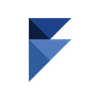Feature Guide: Conversion Event
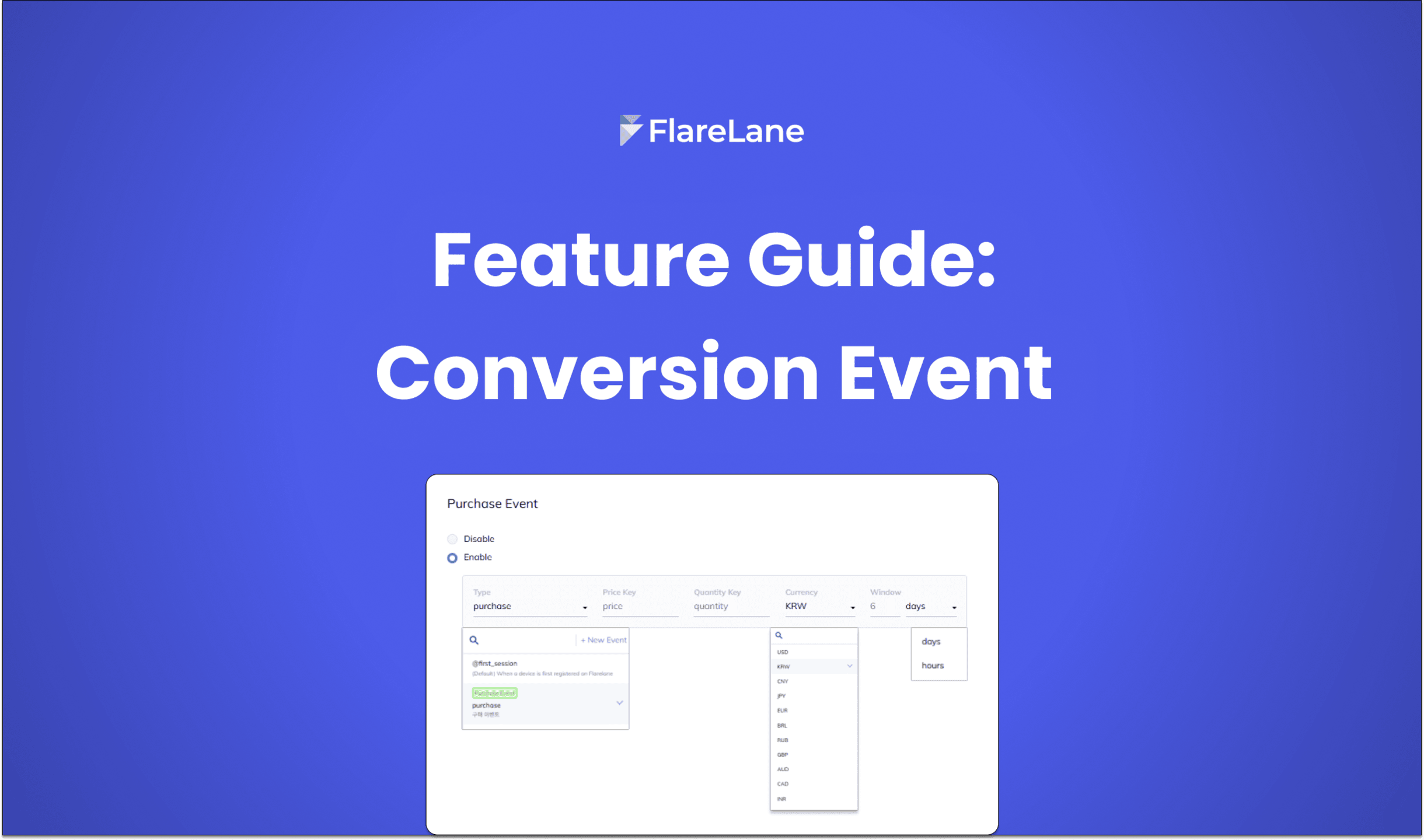
Marketing automation platform streamlines workflows, empowering marketers to focus on strategy rather than repetitive tasks. However, every successful campaign starts with a clearly defined conversion goal and aligning your tools to meet those goals. This is where the conversion event feature plays an important role in marketing automation.
In this blog, we’ll explore how FlareLane’s Conversion Event feature works, how to set it up, and real-life success stories showing how it can enhance campaign results.
✅ Conversion events are tools for tracking key user actions, enabling marketers to quantitatively evaluate campaign performance.
✅ FlareLane’s Conversion Event feature offers flexible configuration and in-depth analysis, empowering marketers to set and achieve clear performance goals.
✅ This leads to tangible business outcomes such as increased conversion rates, optimized campaigns, and enhanced customer experiences.
What Are Conversion Events?
Conversion events are recorded whenever a user completes a specific action, such as making a purchase or signing up for a newsletter. Depending on your industry and objectives, you can define conversion events like:
- E-commerce websites: Product purchases, participation in promotions
- B2B platforms: Demo requests, newsletter subscriptions
- Apps: Account sign-ups, in-app purchases, feature usage
- Content platforms: Video completions, article shares
- Ad campaigns: Purchases made after clicking an ad
Setting up these events lets you track user actions and measure your campaign’s success effectively.
What Makes FlareLane’s Conversion Event Feature Different
FlareLane takes conversion tracking to the next level with unique features:
*Customizable Event Settings: Track diverse user actions by applying filters and conditions specific to your goals.
*Cross-Channel Capabilities: Monitor events triggered across multiple channels, including app push notifications, web push, SMS, and in-app messages.
*Real-Time Analysis: Evaluate conversion rates in real-time to fine-tune strategies immediately.
These tools empower marketers to run more precise and effective campaigns.
Setting Up Conversion Events
By setting up conversion events in the FlareLane console, you can measure the target conversion rates and attributed purchase revenue for sent messages, enabling practical performance analysis.
To configure conversion events, you must first integrate event tracking via API or SDK, which may require assistance from a developer. This involves running the following code at the moment the user performs a specific action:
POST/v1/projects/PROJECT_ID/track-Web/Mobile SDK:
FlareLane.trackEvent("test_event")The types of data that can be integrated include strings, numbers, and more. You can find detailed information here.
Once the integration is complete, the linked events can be viewed in the "Recent Events" section of the FlareLane console. You can easily check details such as setup date, target device, and event type at a glance, as shown below:
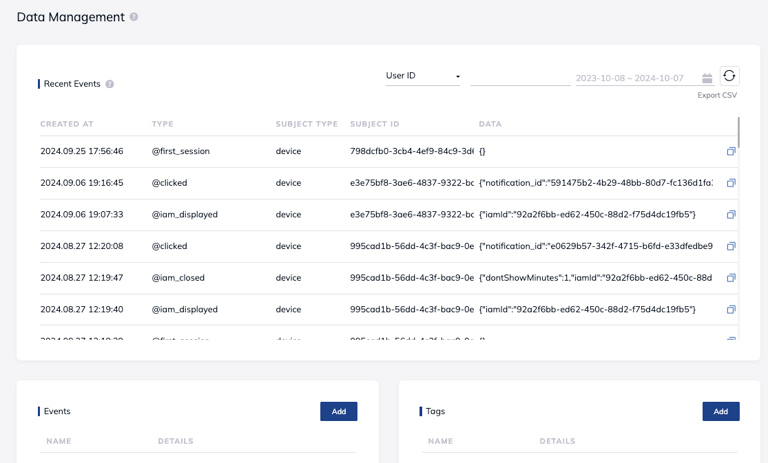
Integrated events can be annotated with descriptions for easier utilization within the console:
How to add new events | Video credit: FlareLane
Now that event integration and additional setup are complete, it’s time to configure the conversion events. These events can be easily set up across various cross-channel options, including push notifications, in-app messages, and SMS, as demonstrated in the following video:
How to configure conversion events | Video credit: FlareLane
As shown in the example above, setting up a conversion event involves configuring the following three values:
- Event: Define the event that serves as the conversion goal. Events are categorized as general events or purchase events. For purchase events, you can also track purchase amounts.
- Attribution Window: Specify the time frame during which a conversion event is counted after a message is sent.
- Filters: Add detailed Data Keys and refine settings using conditions like greater than or equal to (>=) or equal to (=).
For instance, if the event is set to "purchase" and the attribution window is set to "3 days," a user who purchases a product within 3 days of receiving the message will be considered a conversion.
If you want to set a conversion event based on the purchase of a product with specific price/quantity conditions, navigate to Project > Purchase Conversion Events and configure it as follows:
How to configure purchase events | Video credit: FlareLane
Purchase conversion events are used to set conversion goals based on the monetary value of user purchases. As demonstrated in the video, you can input the price, quantity, and currency (e.g., USD) for the relevant product. When a conversion occurs, the purchase amount will be recorded accordingly. Note that the total purchase amount is calculated as price data × quantity data.
Once the purchase conversion event is configured, it will be highlighted in a separate green box, making it easy to distinguish, as shown below:
Clear, data-driven goals and robust performance analysis are essential for any marketing campaign to succeed
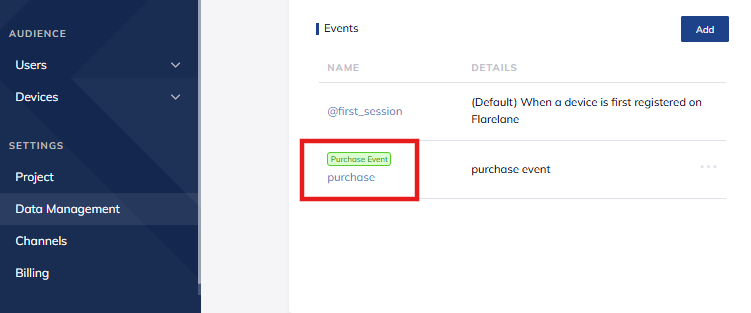
Customer Success Stories
Here are examples of how FlareLane clients have used the Conversion Event feature to improve their campaign performance:
Case A: Boosting First Purchase Rates in a Mobile Gaming App
Challenge:
- High dropout rate during the tutorial stage (40% of users abandoned the app).
- Low first purchase rate (less than 10% within 7 days).
- Lack of clarity on when and why users churned.
Solution:
Using FlareLane’s Conversion Event feature, the app implemented:
- Tutorial completion incentives: Automated messages rewarding users who completed the tutorial.
- First purchase campaigns: Special offers for users who made their first purchase within 3 days.
- Churn analysis: Data-driven insights into user drop-off points.
Results (2 months):
- Tutorial completion rates increased by 30%.
- First purchase rates grew by 20%.
- 7-day churn rates dropped by 15%.
Case B: Reducing Cart Abandonment Rates for an E-Commerce Brand
Challenge:
- Over 70% of users abandoned their carts.
- Remarketing campaigns had a click-through rate below 5%.
- Limited understanding of customer behavior during checkout.
Solution:
Using FlareLane, the brand:
- Cart abandonment tracking: Targeted personalized messages to users who left items in their carts.
- Time-sensitive offers: Delivered exclusive discounts to nudge purchases.
- Continuous optimization: Analyzed campaign performance and adjusted messaging accordingly.
Results (3 months):
- Cart recovery rates improved by 15%.
- Overall revenue rose by 22%.
- Remarketing CTRs doubled to 12%.
Final Thoughts
Clear, data-driven goals and robust performance analysis are essential for any marketing campaign to succeed. FlareLane’s Conversion Event feature simplifies this process and enables strategic decisions based on customer behavior.
Recap:
- Quantify campaign success with conversion rates and ROI metrics.
- Deliver personalized messages aligned with key user actions.
- Continuously optimize campaigns with real-time data.
FlareLane offers a robust suite of tools to elevate notification delivery and engagement. Our advanced push amplification ensures message reach even in challenging network conditions, while our customer journey feature enables brands to customize notifications based on user behavior, optimizing message timing and targeting for maximum impact.
Want to learn more about conversion? Check our our article below:
👉 Read more: Event-Based Marketing Automation: How It Improves Customer Engagement