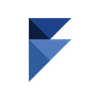Feature Guide: How to Create In-App Messages
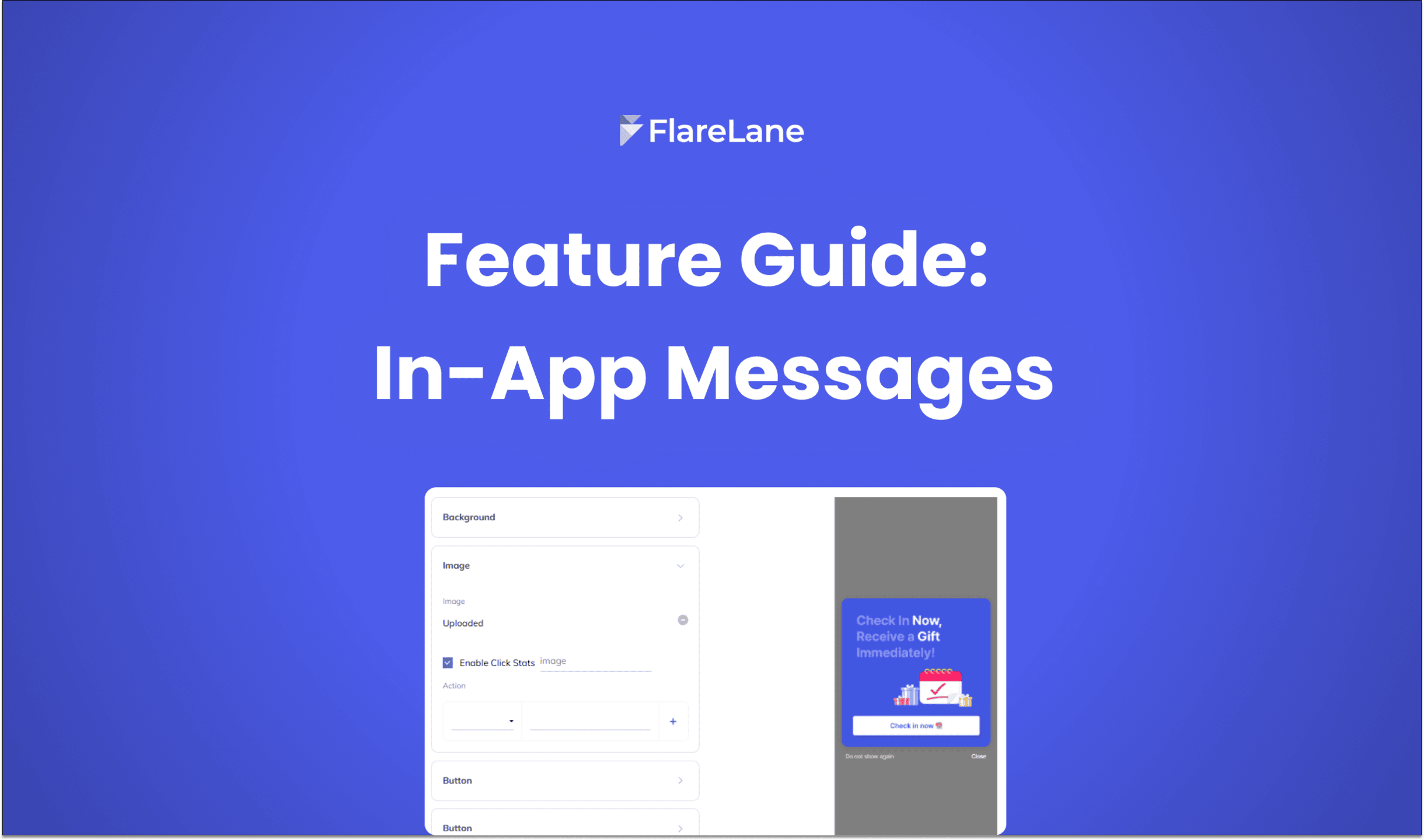
In-app messages offer a unique way to engage users directly within your app, guiding them toward key actions, highlighting new features, or sharing special offers in real-time. Unlike push notifications, which reach users outside the app, in-app messages capture the attention of users who are already engaged, boosting conversion rates and enhancing user experience.
In today's article, we’ll explore how to create in-app messages on FlareLane, showcase its customization options, and share our client success stories that illustrate how in-app messages can enhance the performance of your marketing campaigns.
✅In-app messages engage users already in your app, guiding them toward key actions and boosting conversion rates.
✅FlareLane's customizable templates and real-time analytics make in-app messages effective and easy to optimize.
✅Targeted in-app messages can boost conversions by up to 25% in e-commerce and increase membership upgrades by 40%.
What Are In-App Messages?
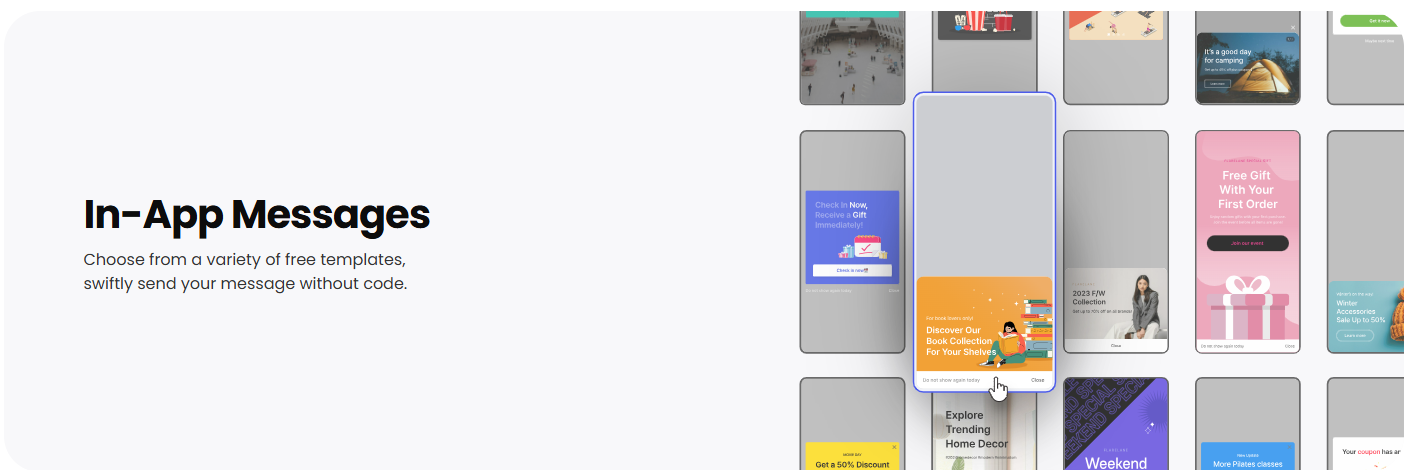
In-app messages are notifications that appear within the app while the user is actively using it. One significant advantage of in-app messages is their ability to reach users who are already engaged with your app. Unlike push notifications, these messages don't require the user to be outside the app. They can take the form of pop-ups, banners, or full-screen messages. The primary purpose is to guide users, highlight features, or announce special offers directly within the app environment.
FlareLane’s in-app messages stand out by offering a high level of customization and targeting options, allowing brands to tailor messages to specific user segments based on behavior, preferences, and past interactions. With FlareLane, you can design visually engaging and interactive in-app messages that go beyond basic notifications Additionally, FlareLane’s real-time analytics provide insights into message performance, allowing brands to continuously optimize their in-app messaging strategy for maximum engagement and conversion.
Creating In-App Messages
When creating in-app messages, you can easily get started with a variety of pre-built templates we've designed for you. Choose from options like bottom sheet, modal, full screen, or custom display types to fit your needs:
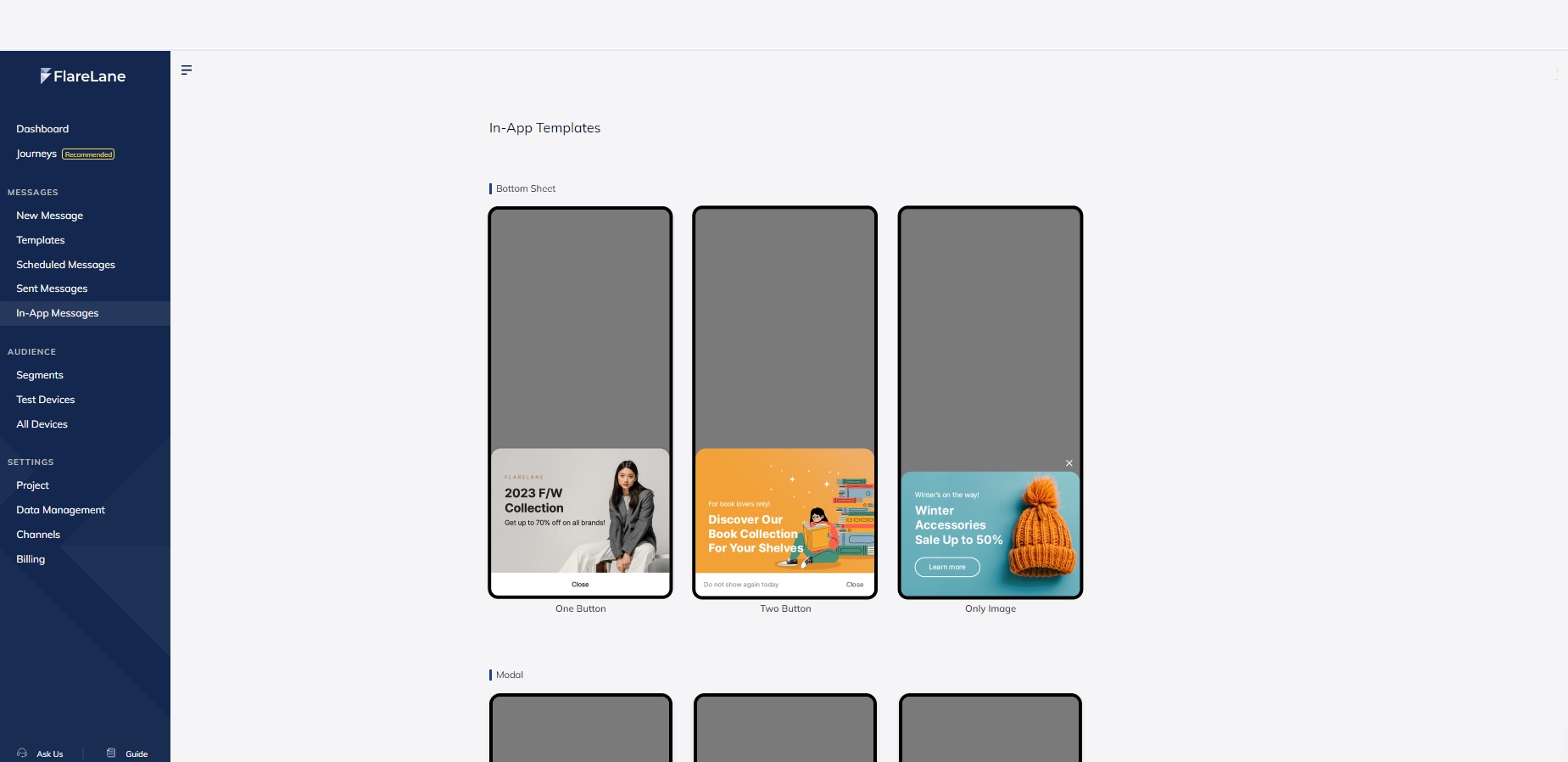
After selecting your template, you can set up in-app message groups and actions, then move on to designing the background of the message as outlined below:
Enrich the quality of your image | Image credit: FlareLane
You can also replace the template image with your own, embed a personalized URL in the image, or enable click tracking to monitor performance, as shown below:
How to embed a URL in your messages | Image credit: FlareLane
You can then edit buttons to add compelling CTAs and include the features mentioned above, as shown below:
How to add buttons to your messages | Image credit: FlareLane
In-app messages within the same group are displayed based on the following priority order:
- Priority 1: The highest priority message for that device—such as a test message or one from a customer journey automation—will be shown first.
- Priority 2: Next, messages are displayed by assigned priority level (High > Medium > Low).
- Priority 3: For messages with the same priority, they are shown in the order they were created, with older messages appearing first.
With this in mind, you can adjust the priority, duration, audience, and conversion events for the messages as outlined below:
Customize settings to suit your needs | Image credit: FlareLane
You can also track the performance of your in-app messages in real time after sending them. Metrics like impressions, clicks, conversions, and total revenue generated will be categorized and displayed in a spectrum chart, as shown below:
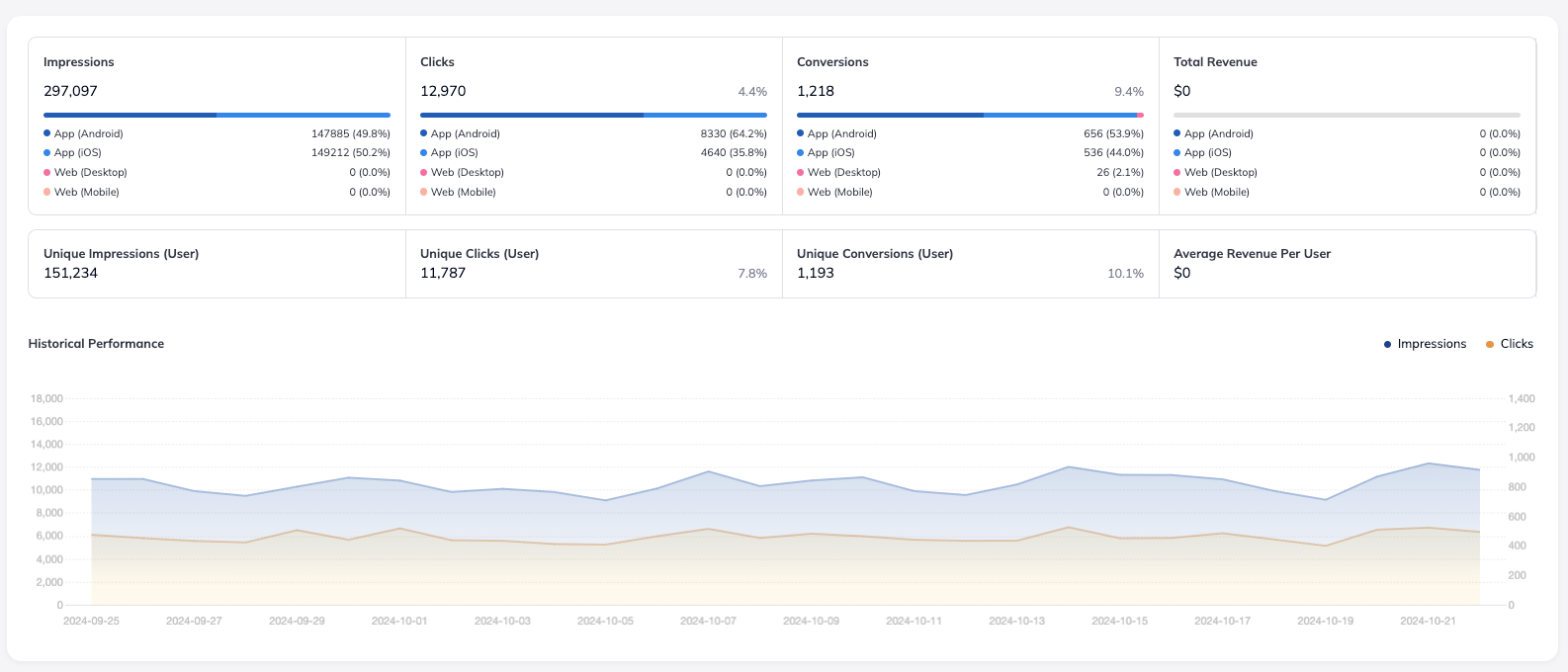
Alternatively, you can create in-app messages as part of building a customer journey—a topic we'll cover in our next blog article. Now, let’s explore success stories from clients who have used FlareLane’s in-app messages to elevate their marketing campaigns.
Client Success Stories
In this section, we'll highlight how our clients have leveraged FlareLane's in-app messages along with other marketing automation features to drive significant brand growth and improve the performance of their campaigns:
Case A - E-Commerce Brand Boosts Holiday Sales Conversion Rate by 25%
Problem: Our client struggled with low engagement and conversion rates during the holiday season despite offering attractive discounts. They noticed that users would browse products but often leave the app without completing purchases, missing out on limited-time holiday deals.
Solution: Using FlareLane’s customizable in-app message templates, the brand created eye-catching, full-screen holiday promotional messages targeting users who had previously viewed discounted products. They tailored the messages to highlight specific items users had shown interest in, offering an additional limited-time discount if the user completed the purchase within the app. These messages were prioritized to appear at key points during the user journey, such as when users returned to the app or reached the checkout page.
Result: The campaign increased conversion rates by 25% during the holiday season, with significantly higher engagement compared to traditional push notifications.
Case B - Fitness App Increases Membership Upgrades by 40%
Problem: Our client wanted to increase membership upgrades for premium features but found that users often overlooked the benefits of upgrading, leading to stagnant conversion rates.
Solution: Leveraging FlareLane’s interactive in-app messaging, the app created a series of bottom-sheet messages that appeared after users completed a workout. These messages highlighted the benefits of premium features, such as personalized workout plans and advanced progress tracking, and included a one-time discount for users who upgraded immediately. Using FlareLane’s audience segmentation, the app targeted frequent users who completed workouts regularly but hadn’t yet subscribed to the premium membership.
Result: This in-app messaging strategy drove a 40% increase in membership upgrades. By providing targeted, relevant information at an optimal moment, the fitness app effectively converted engaged users into premium members, significantly boosting its subscription revenue.
Final Thoughts
In-app messages provide a powerful tool for engaging users directly within the app, creating an immediate and relevant connection that enhances both user experience and campaign effectiveness.
As shown in our success stories, in-app messages have helped clients significantly boost conversion rates and achieve their campaign goals. By strategically leveraging this feature, brands can foster deeper connections with their users and see measurable improvements in their marketing performance.
At FlareLane, our marketing automation features offer a comprehensive solution for enhancing customer interaction and engagement. With in-app messages, push notifications, advanced analytics, real-time communication tools, and personalized marketing strategies, we can help you create meaningful and lasting customer relationships.
To dive deeper into the technical side of in-app messages, click here to check out our guide.