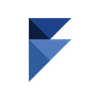Leveraging User Feedback to Develop Your In-App Message Strategy

In-app messages are an essential marketing automation tool for engaging users, guiding them through app features, and driving conversions. One of the most effective ways to keep your in-app message strategy fresh and relevant is by leveraging user feedback. By listening to your users and understanding their needs, you can deliver messages that resonate, improve user experience, and ultimately drive higher app engagement.
In this article, we’ll explore how you can gather, analyze, and act on user feedback to develop your brand's in-app message strategy.
*Regularly collecting and analyzing user feedback allows you to tailor in-app messages for greater personalization and relevance.
*Effective feedback collection involves timing surveys at key user moments, keeping them short and focused, and offering incentives to encourage participation.
*Acting on feedback through message segmentation, addressing pain points, and continuous testing ensures your in-app messaging evolves with user needs and enhances the overall app experience.
Why User Feedback Matters for In-App Messages
User feedback offers a direct line to understanding your audience. It provides insights into their preferences, pain points, and expectations. While behavioral data can tell you how users interact with your app, feedback adds context to those actions, helping you understand the "why" behind their behavior.
Effective in-app messages are rooted in personalization and relevance. When users feel like a message speaks directly to them, they are more likely to take action. However, it’s impossible to achieve this level of relevance without listening to users. By regularly gathering feedback, you can ensure that your messages evolve with your audience, reflecting their needs and desires.
Best Practices for Collecting User Feedback Through In-App Surveys and Reviews
To effectively leverage user feedback, it’s important to gather it in a way that is seamless for users and provides meaningful insights for your team. Below are some best practices for collecting feedback through in-app surveys and reviews:
Use Targeted Surveys at Key Moments
The timing of your feedback requests is crucial. Users are more likely to provide meaningful feedback when they have just completed a key action, such as making a purchase, using a new feature, or reaching a milestone in your app. These moments provide valuable context for their feedback and increase the chances of them sharing their thoughts.
For example, after a user completes a tutorial or interacts with a new feature, you could prompt them with a quick, targeted survey asking for their opinion. This helps gather actionable feedback without interrupting the user’s flow.
Keep Surveys Short and Focused
While it’s tempting to ask users everything you want to know, lengthy surveys can lead to frustration and incomplete responses. Instead, focus on asking a few key questions that will yield the most valuable insights. For instance, a mix of multiple-choice and open-ended questions can give you quantitative data while still allowing users to express their thoughts in their own words.
Incorporate Ratings and Reviews
Many users prefer providing feedback through ratings and reviews, especially when it’s easy to do so. A simple rating system (e.g., a 1-5 star rating) can quickly gauge user sentiment. Follow up with a prompt for more detailed feedback based on their rating. For example, if a user gives a low rating, ask what could be improved, or if they give a high rating, ask what they loved most.
Offer Incentives for Participation
To encourage more users to participate in surveys or provide reviews, consider offering small incentives, such as in-app rewards or discounts. While feedback should ideally be voluntary, incentives can boost participation rates, especially among users who might not otherwise take the time to respond.
How to Use Feedback to Tailor In-App Messages to User Needs
Once you’ve gathered user feedback, the next step is to apply it to your in-app message strategy. Here are some ways to use feedback to create more personalized, effective messages:
Segment Messages Based on User Preferences
Not all users are the same, and their messaging preferences may differ based on their behavior, demographic, or stage in the customer journey. Use feedback to identify user segments and tailor your in-app messages accordingly. For example, if feedback reveals that beginner users are struggling with a particular feature, you can create specific onboarding messages that address these pain points.
Similarly, advanced users may appreciate fewer onboarding messages and more updates on new features or promotions. By personalizing messages based on feedback, you increase their relevance and effectiveness.
Address Pain Points Directly
User feedback often highlights areas of friction or frustration within your app. These pain points can provide opportunities to enhance your messaging. For instance, if users frequently mention that a certain feature is confusing, you can create in-app messages that guide users through the feature step-by-step.
These contextual messages not only resolve user frustrations but also demonstrate that you are listening to their concerns. When users feel heard, they are more likely to remain engaged and continue using your app.
Test and Iterate Based on Feedback
User feedback should be an ongoing source of improvement for your in-app messages. Once you’ve made changes based on feedback, test the new messages to see how they perform. Use A/B testing to compare different messaging approaches and track key metrics such as engagement, click-through rates, and conversions.
By continuously testing and iterating based on user feedback, you ensure that your in-app message strategy remains dynamic and responsive to user needs.
Analyzing Feedback to Identify Common Pain Points or Feature Requests
Collecting user feedback is only the first step. To truly leverage this data, you need to analyze it for trends, recurring themes, and actionable insights. Here’s how to approach feedback analysis:
Categorize Feedback for Easy Analysis
Organize feedback into categories such as feature requests, usability issues, or content preferences. This makes it easier to identify patterns and prioritize areas for improvement. For example, if many users are requesting the same feature, this indicates a strong demand that could be addressed in future updates.
Prioritize Based on Frequency and Impact
Not all feedback will be actionable or relevant, so it’s important to prioritize based on both the frequency of the feedback and its potential impact on the user experience. For example, if a large percentage of users are experiencing frustration with a particular feature, this should take priority over less frequent requests.
By focusing on the most impactful feedback, you can make meaningful improvements that enhance the overall app experience and strengthen user engagement.
Turn Feedback into Actionable Insights
Once you’ve analyzed the feedback, the next step is to translate it into actionable insights for your in-app message strategy. For instance, if users are requesting clearer instructions on how to use a certain feature, you could implement in-app messages that guide them through the process. If feedback indicates that users appreciate certain types of promotions, you can tailor your messaging to highlight those offers more frequently.
Real-World Examples of How User Feedback Has Improved App Engagement
To bring these strategies to life, let’s look at some real-world examples of how user feedback has driven improvements in-app engagement:
Duolingo’s User-Centric Messaging
Language-learning app Duolingo is known for its user-friendly in-app messages. The company actively gathers feedback through surveys and user interactions to continuously improve its messaging strategy. For example, when users reported feeling overwhelmed by daily lesson reminders, Duolingo adjusted its notification frequency and added more personalized encouragement messages, resulting in improved user retention and engagement.
Spotify’s Personalized Playlist Recommendations
Spotify uses user feedback to refine its in-app messages and improve user engagement. By analyzing feedback related to playlist preferences and feature requests, Spotify has tailored its messaging to highlight personalized playlists and recommendations, keeping users engaged and increasing listening time. This feedback-driven approach has contributed to Spotify’s reputation as a leader in personalized music experiences.
Trello’s Contextual Messaging
Project management app Trello uses user feedback to identify common pain points related to onboarding. After users indicated that they were confused by certain features, Trello introduced in-app messages that provided clear, contextual instructions at key points in the user journey. This change, driven by user feedback, led to higher user adoption rates and a smoother onboarding experience.
Final Thoughts
Leveraging user feedback is a powerful way to enhance your in-app message strategy. By gathering insights through surveys, reviews, and behavioral data, you can better understand your users' needs and preferences. This feedback not only helps you tailor messages to specific segments but also allows you to address pain points and continuously improve the user experience.
By putting users at the center of your messaging strategy and making data-driven adjustments based on their feedback, you’ll not only improve engagement but also foster a stronger connection with your audience.
FlareLane is a next-generation CRM marketing automation platform that specializes in in-app messages and can help your brand grow by offering powerful tools to gather, analyze, and act on user feedback.
Ready to take your customer engagement to the next level? Learn more about how we can help your brand thrive.